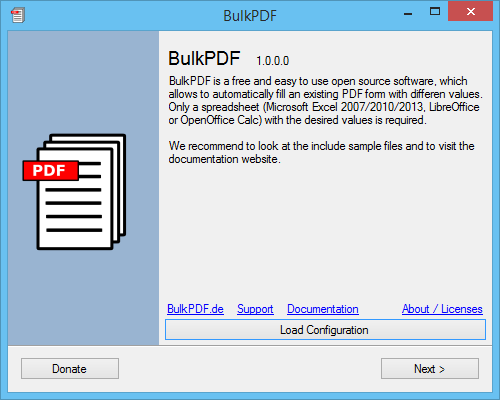BulkPDF 1.0.2.0
Free Version
Publisher Description
What is BulkPDF?
BulkPDF is a free and easy to use freeware software (Open Source), which allows to automatically populate an existing PDF form with different values. Only a spreadsheet (Microsoft Excel 2007/2010/2013, LibreOffice or OpenOffice Calc) with the desired values is required.
How does it work?
BulkPDF automatically recognizes the values in the selected table. Then the column names must be manually assigned to the form fields. After the fill progress have started, BulkPDF will go through line by line and write the cell value into the form.
Functions
- Supports text fields, checkboxes, radio buttons, combo boxes, and list boxes
- Individual configuration for each form field
- Filename freely configurable with automatic value
- Setable write protection for individual form fields as well as for the entire document
- Save and load the configuration
- Configuration manually adjustable (XML)
- Relative paths in the configuration file possible
- Command line tool available
- Compatible with Acroform and XFA
About BulkPDF
BulkPDF is a free software published in the Office Suites & Tools list of programs, part of Business.
This Office Suites & Tools program is available in English, German. It was last updated on 02 April, 2024. BulkPDF is compatible with the following operating systems: Windows.
The company that develops BulkPDF is Julien B.. The latest version released by its developer is 1.0.2.0. This version was rated by 1 users of our site and has an average rating of 4.0.
The download we have available for BulkPDF has a file size of 4.19 MB. Just click the green Download button above to start the downloading process. The program is listed on our website since 2015-07-09 and was downloaded 75 times. We have already checked if the download link is safe, however for your own protection we recommend that you scan the downloaded software with your antivirus. Your antivirus may detect the BulkPDF as malware if the download link is broken.
How to install BulkPDF on your Windows device:
- Click on the Download button on our website. This will start the download from the website of the developer.
- Once the BulkPDF is downloaded click on it to start the setup process (assuming you are on a desktop computer).
- When the installation is finished you should be able to see and run the program.